MESSENGER
The MESSENGER API (defined in gnunet_messenger_service.h) allows P2P
applications built using GNUnet to communicate with specified kinds of
messages in a group. It provides applications the ability to send and
receive encrypted messages to any group of peers participating in GNUnet
in a decentralized way ( without even knowing all peers’s identities).
MESSENGER delivers messages to other peers in "rooms". A room uses a
variable amount of CADET "channels" which will all be used for message
distribution. Each channel can represent an outgoing connection opened
by entering a room with GNUNET_MESSENGER_enter_room or an incoming
connection if the room was opened before via
GNUNET_MESSENGER_open_room.
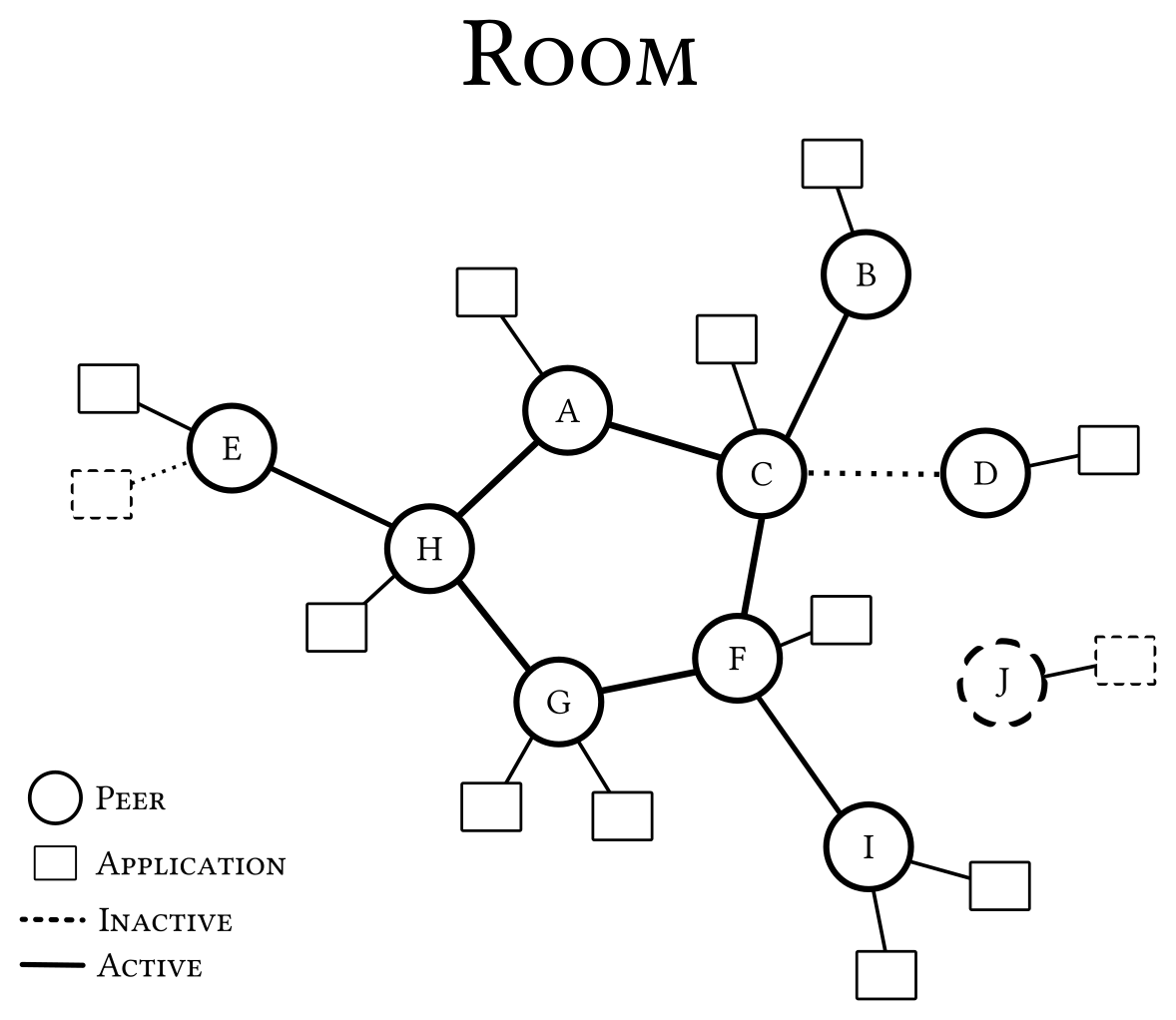
To enter a room you have to specify the "door" (peer’s identity of a peer which has opened the room) and the key of the room (which is identical to a CADET "port"). To open a room you have to specify only the key to use. When opening a room you automatically distribute a PEER-message sharing your peer’s identity in the room.
Entering or opening a room can also be combined in any order. In any case you will automatically get a unique member ID and send a JOIN-message notifying others about your entry and your public key derived from your selected private key.
The private key can be selected in combination with a name using
GNUNET_MESSENGER_connect besides setting a (message-)callback which
gets called every time a message gets sent or received in the room. Once
the handle is initialized you can check your used key pair with
GNUNET_MESSENGER_get_key providing only its public key. The function
returns NULL if the anonymous key pair is used. If the key pair should
be replaced with a different one, you can use
GNUNET_MESSENGER_set_key to ensure proper chaining of used private
keys.
This will automatically cause the handle to send a KEY-message which introduces the change of key pair to all other members in the rooms you have entered or opened. Your sessions will therefore stay valid while your old key pair gets replaced, signing the exchange.
Also once the handle is initialized you can check your current name
with GNUNET_MESSENGER_get_name and potentially change or set a name
via GNUNET_MESSENGER_set_name. Any change in name will automatically
be distributed in all entered or opened rooms with a NAME-message.
In case you have adjusted your name separately in a specific room of choice by sending a NAME-message manually, that room will not be affected by the change of your handle’s name.
To send a message a message inside of a room you can use
GNUNET_MESSENGER_send_message. If you specify a selected contact as
receiver, the message gets encrypted automatically and will be sent as
PRIVATE- message instead.
To request a potentially missed message or to get a specific message
after its original call of the message-callback, you can use
GNUNET_MESSENGER_get_message. Additionally once a message was
distributed to application level and the message-callback got called,
you can get the contact respresenting a message’s sender respectively
with GNUNET_MESSENGER_get_sender. This allows getting name and the
public key of any sender currently in use with
GNUNET_MESSENGER_contact_get_name and
GNUNET_MESSENGER_contact_get_key. It is also possible to iterate
through all current members of a room with
GNUNET_MESSENGER_iterate_members using a callback.
To leave a room you can use GNUNET_MESSENGER_close_room which will
also close the rooms connections once all applications on the same peer
have left the room. Leaving a room will also send a LEAVE-message
closing a member session on all connected peers before any connection
will be closed. Leaving a room is however not required for any
application to keep your member session open between multiple sessions
of the actual application.
Finally, when an application no longer wants to use CADET, it should
call GNUNET_MESSENGER_disconnect. You don’t have to explicitly close
the used rooms or leave them.
Here is a little summary to the kinds of messages you can send manually:
NAME-message
NAME-messages can be used to change the name (or nick) of your identity inside a room. The selected name can differ from the identifier used to select your private key for signing and decrypting messages.
INVITE-message
INVITE-messages can be used to invite other members in a room to a different room, sharing one potential door and the required key to enter the room. This kind of message is typically sent as encrypted PRIVATE-message to selected members because it doesn’t make much sense to invite all members from one room to another considering a rooms key doesn’t specify its usage.
TEXT-message
TEXT-messages can be used to send simple text-based messages and should be considered as being in readable form without complex decoding. The text has to end with a NULL-terminator character and should be in UTF-8 encoding for most compatibility.
FILE-message
FILE-messages can be used to share files inside of a room. They do not contain the actual file being shared but its original hash, filename, URI to download the file and a symmetric key to decrypt the downloaded file.
It is recommended to use the FS subsystem and the FILE-messages in combination.
DELETE-message
DELETE-messages can be send via the separate function
GNUNET_MESSENGER_delete_message which will handle linked deletions
of messages automatically. Messages can be linked in cases the content
of one message requires another message to co-exist.
DELETE-messages can be used to delete messages selected with its hash. You can also select any custom delay relative to the time of sending the DELETE-message. Deletion will only be processed on each peer in a room if the sender is authorized.
The only information of a deleted message which being kept will be the chained hashes connecting the message graph for potential traversion. For example the check for completion of a member session requires this information.
TICKET-message
TICKET-messages can be send via the separate function
GNUNET_MESSENGER_send_ticket which will verify whether the selected
private key of your identity matches the key used to issue the ticket.
A ticket contained in such a TICKET-message will be sent privately to
its regarding audience. That audience will be able to consume the
received ticket via GNUNET_RECLAIM_ticket_consume to gain access to
selected attributes and their stored values.
TICKET-messages require the usage of the RECLAIM service of GNUnet to issue, revoke and consume tickets. Revoking tickets is independant of deletions inside the MESSENGER API.
TAG-message
TAG-messages can be used to tag or reject other messages in a communicative way. Depending on the level of publication the message fulfills different terms of functionality. For example if sent in a private way using your own public key as audience, it might be used to tag messages in a sharable way between different devices.
Public tagging or private tagging shared with only one contact might reflect the communication of an own assignment or decision. For example it can be used to reject an invitation from another contact.
Rejection can be expressed via a TAG-message that does not contain a tag or in other words the tag is an empty string. This is a special case for applications because it might translate into the rejection of contacts or blocking of them.
Tagging or blocking of contacts depends on the message which is the target of a TAG-message. If the tagged message is the latest JOIN-message of another contact, the tag will be interpreted as tagging of the regarding contact. The same way a rejection of such a JOIN-message will be interpreted as block of the contact.
Unblocking or untagging can be done via deletion of the selected TAG-message.
Member sessions
A member session is a triple of the room key, the member ID and the public key of the member’s key pair. Member sessions allow that a member can change their ID or their private key once at a time without losing the ability to delete old messages or identifying the original sender of a message. On every change of ID or private key a session will be marked as closed. So every session chain will only contain one open session with the current ID and public key.
If a session is marked as closed the MESSENGER service will check from the first message opening a session to its last one closing the session for completion. If a the service can confirm that there is no message still missing which was sent from the closed member session, it will be marked as completed.
A completed member session is not able to verify any incoming message to ensure forward secrecy preventing others from using old stolen private keys.